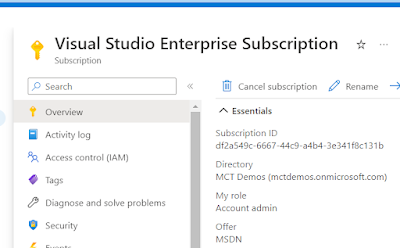Azure Virtual Desktop Scaling Plans allows us to set on a schedule the amount of our Session Host hosts which are available to service AVD Host Pools. In order for us to do this, we must create a new role assignment and bind it to the Azure Virtual Desktop service object. This is set at the subscription level, which hosts the AVD service.
From the Azure Portal, search for Subscriptions.
Click on Access Control (IAM), and click under Role Assignments. Then click on Add.
From the Add Role Assignment wizard, search for a predefined role assignment called Desktop Virtualization Power On Off Contributor and select it.
From the tab which allows us to choose where to bind this role assignment to, click Users, Groups and Service Principals. From here, use the side menu to search for Azure Virtual Desktop and select it.
Click Next and Complete to complete the role assignment.
With this configuration in place you will now be able to configure Scaling Plans for your AVD Host Pools.